WordPress Theme management includes image files, templates, CSS stylesheets, etc. that can help to make your website look nice. Here we will discusses how to install, add new, or customize themes in WordPress.
These are the steps to theme management in WordPress –
- Go to Appearance ? Themes from the dashboard.
- The following screen will be displayed. Hover over any theme and click on Theme Details.
- When you click on Theme Detail the following page appears. It consists of details related to the theme. Details like version, description, tags etc.
- Using Customize button in above image, you can customize theme.
- Using left side of the page, you can customize your theme. After any change, you can see the changes on the right side of the page.


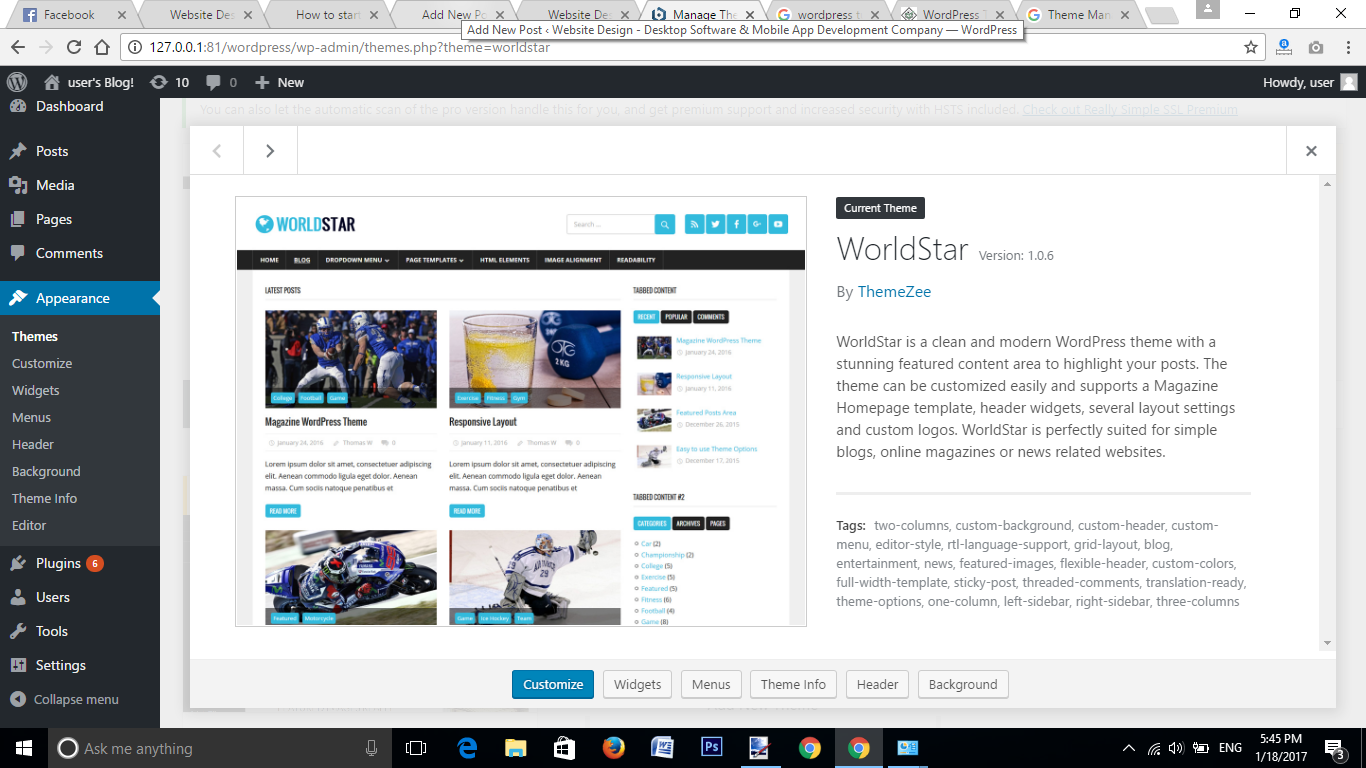




Leave a Reply