WordPress allows you to add, all kind of media files like videos, audios and images. Using following steps you can add media files in WordPress –
- First login to WordPress website using user name or email and password.
- After login you will go on Dashboard.
- Now Click on Media and then click on Add New
- Now click on Select Files option to select the files.
- Now you can choose media file from your local system after clicking on Select Files or you can drop here your media file.
Now chose your media file and click on Open. Now media files added.


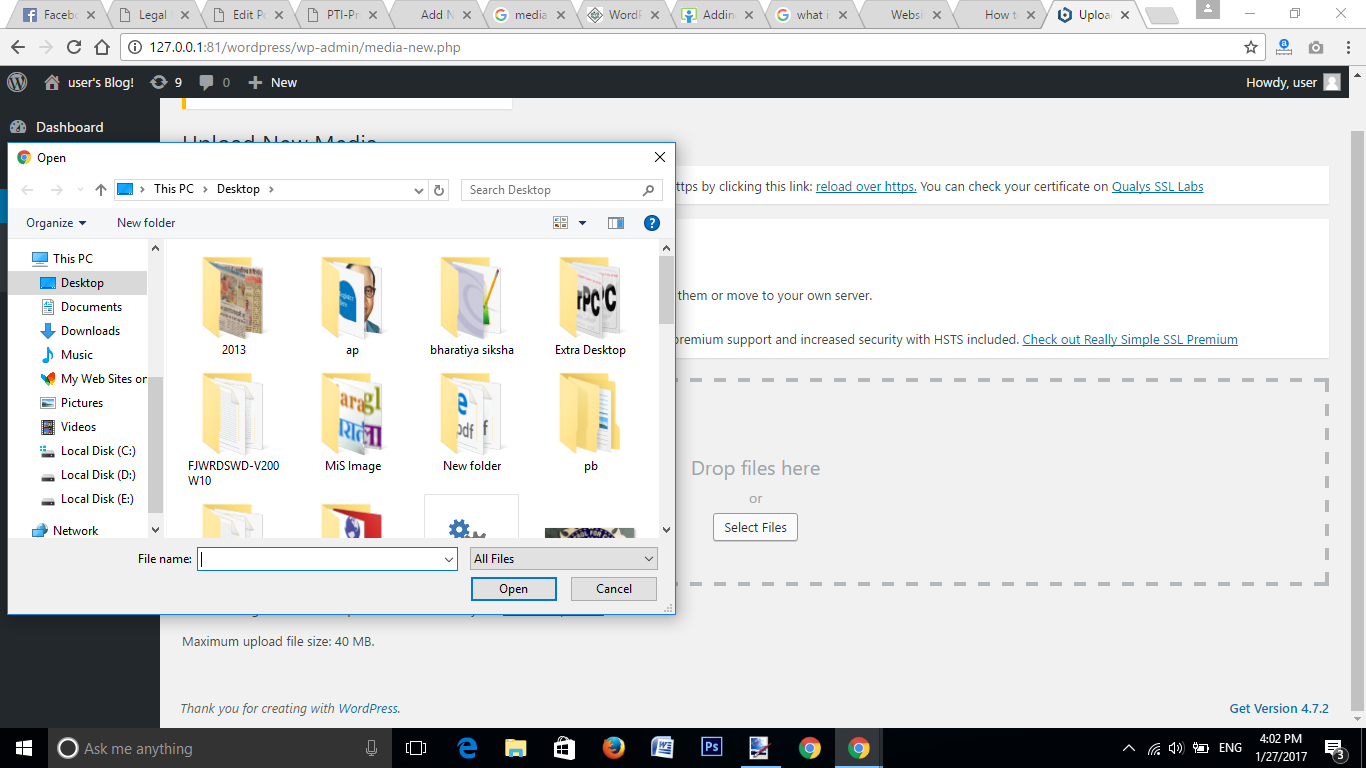





Leave a Reply