A plugin is a piece of software containing a group of functions that can be added to a WordPress website. They can extend functionality or add new features to your WordPress websites. WordPress plugins are written in the PHP programming language and integrate seamlessly with WordPress.
To install a plugin you generally just need to put the plugin file into your ‘wp-content/plugins’ directory. Once a plugin is installed, you may activate it or deactivate it from the Plugins menu in your WP administration.
Following are the simple steps to about Plugins in WordPress –
- First login to WordPress website using user name or email and password.
- After login you will go on Dashboard.
- Now, Click on Plugins and then click on Add New
- Here are to option Upload Plugin and Search Plugins as in following image –
- Using Upload Plugin you can install plugin from your system and using Search Plugins you can search required plugin. After search, you can install and activate the plugin as in following figures –
- You can see all the installed plugins from Plugins—>installed plugins as in following image –


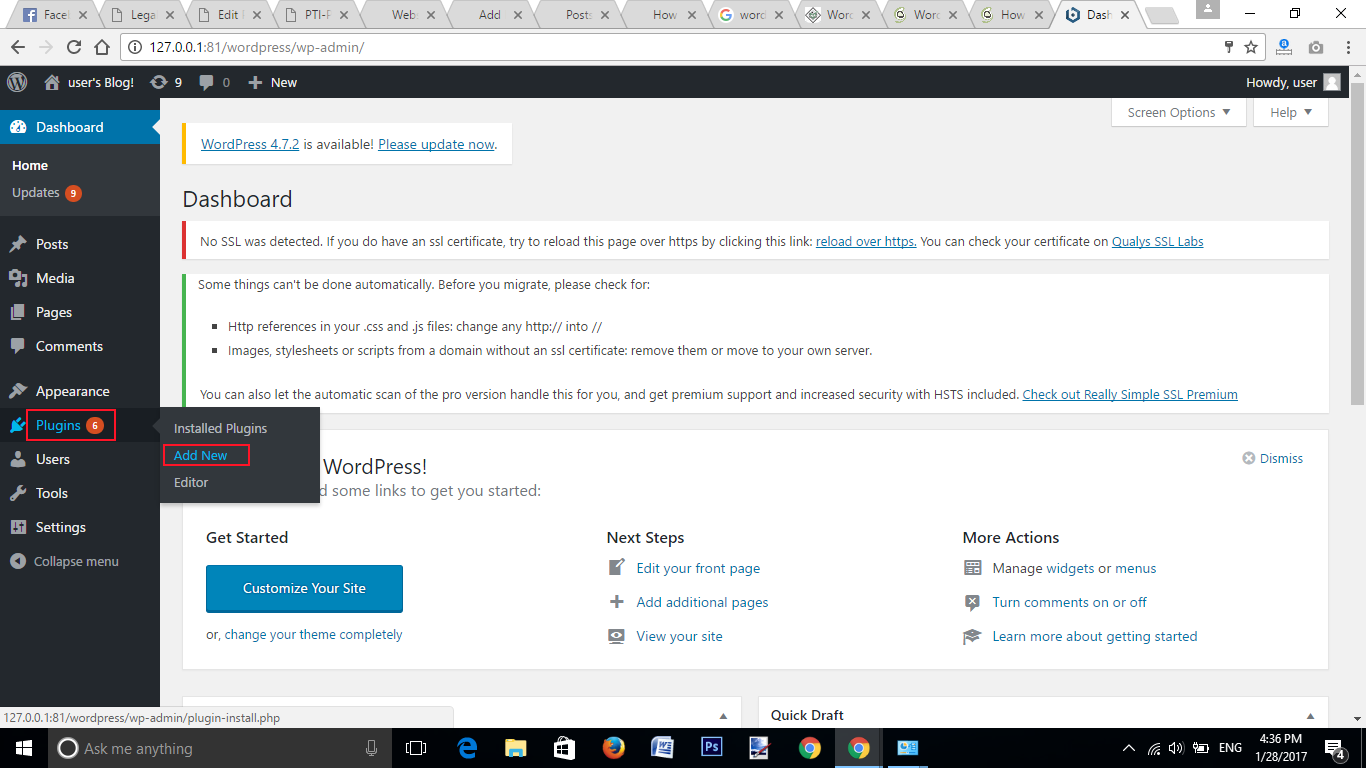







Leave a Reply