Here are the some steps to create a personal profile in WordPress –
- First login to WordPress website using user name or email and password.
- After login you will go on Dashboard.
- Now click on Users then go to Your Profile from the left navigation bar.
- After clicking on Your profile following screen will be displayed-
After going to Your Profile screen, you will see a lot of options like Visual editor, Admin color scheme, Keyboard Shortcuts, Toolbar, Username, First Name, Last Name, Nick name, Display name publicly as, E-mail, Website, Biographical Info, Profile Picture, New password and Sessions.
After you have updated all the changes, click on Update Profile button.


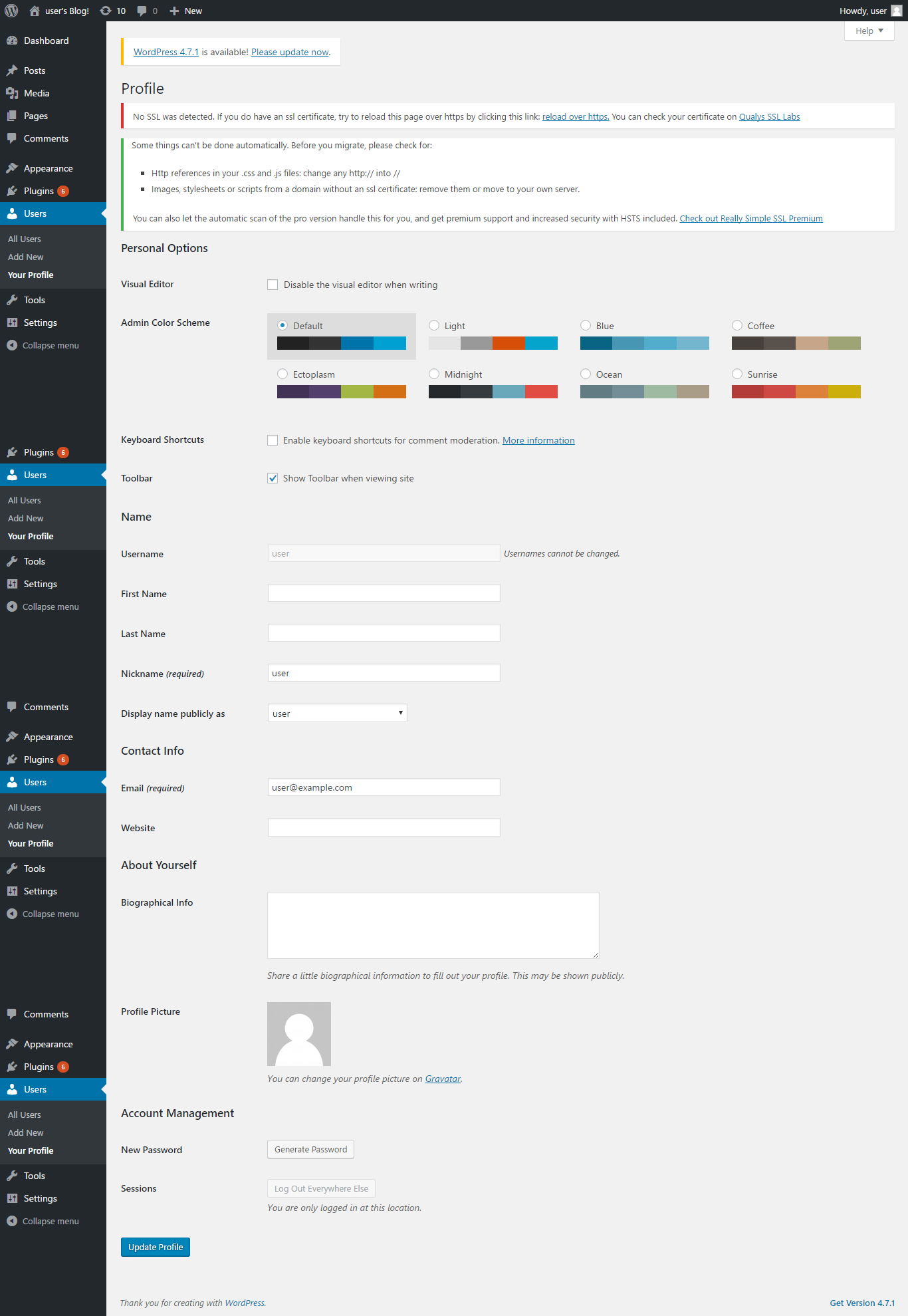




Leave a Reply