Step 1 -From the WordPress post or page editor, select the text that you want to be hyperlinked as following figure –
Step 2- Once you have that text selected, click the hyperlink button in the toolbar-
Step 3 – This will bring up a box where you can enter the URL of your hyperlink and a title to be displayed on hover. You can also click this checkbox to open the link in a new tab.
Step 4 – If you’d rather link to existing content on your website, just click to expand this section. Now you’ll see a search bar to search your site and a list of existing posts or pages. Clicking on one of the items in the list will change the hyperlink URL above.
Step 5 – Once you have your hyperlink URL ready to go, click the Add Link button. Now your selected text will have a link.
Step 6 – To remove the link, select your text again and click the remove link button. Now you’ll see that your link has been removed.


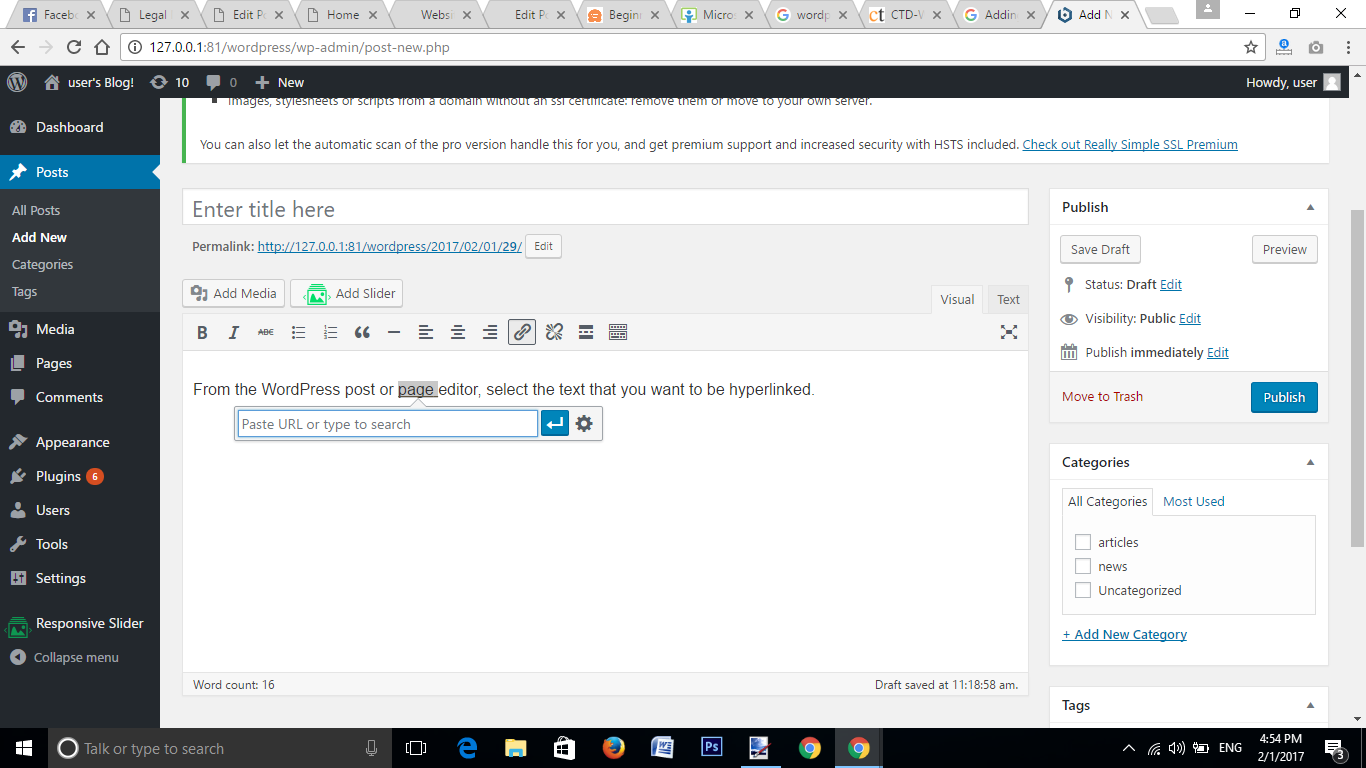







Leave a Reply